After anxiously awaiting its arrival for months, my Apple Watch arrived on May 4th, 2015. The Apple Watch was a piece of technology that was highly anticipated and I was one of those ordering on the first day of pre-orders.
At first, after receiving the watch, I was initially pleased. It was very easy to set up and fit very nicely. Literally minutes after the watch was delivered by UPS I hopped into my car for a 5 1/2 drive to Atlanta. I barely knew anything about the watch at this point, but was able to get GPS directions on watch and one of the greatest benefits was the vibration that pointed out an upcoming turn or other instruction. The cue was a great bonus to the standard talking GPS alerts which I sometimes don’t hear over my music.
The watch needs to charge overnight so one more cord to pack in my growing bag of electronic chargers. When I use the watch for more than telling time, I typically find myself needing to charge the watch daily. There have been two occasions where I’ve needed to charge around dinner time but I’d used the watch for long periods those two days. Overall, I’m happy with battery life so far. Let’s see how it holds up over the years.
I didn’t have a setup call with Apple, which they offer, because I use the Macbook Air, iPhone, iPad, Apple TV, etc… and have never needed help figuring out how to use any of them. I ended up watching the instructional videos Apple created for the Apple Watch after struggling for a few days and finding the watch pretty useless. The videos, well, they didn’t help much either.
I found my first use for the watch, aside from looking at the time and date, when I stopped off at Starbucks in Augusta, Georgia. The app was buggy and both the cashier and I struggled to get the watch to scan. Having said that, now I use the watch all the time at Starbucks (and even in the drive through of Starbucks) and it works really well.
After about two weeks, if you’d asked me, I would have told you that the watch was very nice, it looks good (I got the milanase loop) but otherwise, wasn’t very useful. Now, having used it for over a month, I’m starting to find more and more uses for it.
When it first came out I saw several reviews and bloggers calling it revolutionary for travelers. Revolutionary? Maybe in a few years, but not right now. An avid traveler, I was looking forward to Apple Watch changing the way I travel, being hands free, and discovering…I’m not sure what.
There are some very good features that travelers will like. For starters, navigational directions on the watch seem much better than on the iPhone.
I really like the feature that allows you to hand off your activity from watch to phone. For example I can answer a phone call on my watch – meaning I don’t have to dig around my backpack or purse for my phone. I can answer on the watch and say, can you hang on a second while I then get my phone out and easily take the call from the phone. Using the phone feature on the watch isn’t much more useful than that, in my opinion. I was so excited the first day I got the watch that I called my mom from the watch. As many people do, I move my hands around a lot when I talk and obviously when I moved my hand further away from my mouth, it was much harder for the person on the other end to hear me and for me to hear the person. In fact, the reception is really pretty poor. That’s one thing I hope improves in version 2 of the watch.
I love the text message feature on the watch. Again, it’s so convenient to just look at my wrist quickly and decide if I want to respond to the text now or later. If I want to respond right away, I can easily talk into the watch and send the message as sound or text. The text is translated very well, much better than it seems to work on the phone. Word of caution – it’s very easy to reply to the wrong message! Imagine my bosses expression when he saw a text from me that said “It really sucks when someone you work with dies.” That text was meant for my cousin whose former boss had died unexpectedly. Oops. I’m now much more careful when replying to texts and haven’t had that mistake happen again, yet.
Many weeks after having the watch I discovered a feature that I really like and will use at times when I’m traveling. You’ll see in a minute why I say “at times.” You can use your watch to control the camera on your iPhone. You can snap a picture instantly, or you can set a 3 second delay before the phone takes a photo. You can prop the phone against a wall, a box, a tree, basically anything, and take a photo of yourself that doesn’t look like an awkward selfie. Okay, so this isn’t a great feature if you’re on the side of mountain where the phone may fall off a cliff or at Disney where someone is bound to steal your phone, but it does have some good applications and I’ve already used it a few times.
You can use the watch as a remote. I haven’t gotten lazy enough yet that I’ve paired it with my TV, but I have used it a few times to turn off my music on my phone.

Other ways a traveler might use it? Boarding passes of course. Well, I have had no luck so far getting my boarding pass to scan at TSA. I have read that others have used it (or so they say) but I’ve not been that lucky. The lady at TSA this morning kept saying, “try it this way,” “try it that way”, “move it here” and I finally gave up and pulled out my phone, which scanned just fine. I’ll be going through the airport again at the end of the week so I’ll update the post if there’s any success then.

Other apps that work – the SPG keyless feature seems to work pretty reliably. I have to say, it’s pretty awesome to scan the watch when your hands are full and balancing a phone along with bags and whatever else your holding. There was a bug with the SPG app (fix released June 5th) where the app would sign the user out when the app was closed. That made using keyless overall a nightmare, even with the watch, because you’d have to sign back in before the key could be recognized. Now that the bug is fixed I’m eager to see how well the watch works with keyless going forward.
One of the main reasons I decided to get a smart watch was because I’d started at diet and wanted to count my steps and it seemed like the Apple Watch would have some good activity features.
Using the basic activity app is easy. It’s great to quickly view my steps, calories burned and other basic info at the flip of my wrist. It’s a very good tool to keep myself focused on my goal. The heart rate and workout apps are a little less handy than I thought they’d be, but I do use them. They also seem to be one of the biggest battery drains.

What’s missing? I’m sure the list is huge, but for me, one of the key things that missing is the ability to add tasks/reminders to my calendar, or create a list of some kind. I can’t tell you the number of times I’ve used the last bit of milk and said to my watch, Siri, remind me to get milk. And Siri responds, I’m sorry, I can’t make a list. Or, I’m sorry, I can’t add a reminder for you.
In summary, am I happy with the Apple Watch? For the most part. I’m not disappointed that I bought it. I’m looking forward to continuing to learn more about the Apple Watch and what it will offer as more and more companies go mobile.



Be the first to comment on "Apple Watch Review For Travelers "