i noticed today while using some apps that use built-in maps (foursquare and uber, specifically) that they weren’t showing correctly. i am a Google Maps lover so it’s not that big of a deal, but when you can’t see maps in apps (poet/know it) that rely on location, it’s just plain unpleasant.
the problem is most apparent in iOS Maps itself:

Standard mode seems to just show parks (I’ve zoomed out and you can make out outlines of the continent and islands). Satellite mode works fine and hybrid mode is broken, just showing the satellite view.
i’m not the only one who has experienced this problem after traveling internationally, and according to online forums [1] [2], it seems that the only solution is to backup the phone, completely wipe it, and then restore it.
slightly technical stuff: someone thought it might be due to changing your APN setting when using a foreign SIM card, which could well be the case since i had to do that during my last trip. unfortunately, as a Verizon customer with a CDMA+GSM iphone, i can’t access the APN settings while in CDMA mode. the only thing that makes me question this line of thought is that it didn’t work even while on wifi, which should bypass all cellular settings (and also didn’t work while on CDMA 3G, which i assume should bypass the APN as well). also, i know i’ve had to change the APN before for other SIM cards and i didn’t run into this problem, although it’s been a while and i was probably on an earlier version of iOS.
i should note that all other data functions seemed to be fine, and i’ve used this phone in well over a dozen (if not two dozen) countries and this is the first time i’ve run into this problem.
i tried all of the following, to no avail:
- force quitting the maps app
- restarting the phone

- resetting the network settings
- updating roaming capabilities via *228 option 2 (a Verizon thing)
- reprogramming the phone using *228 option 1
ultimately i did end up having to wipe and restore from a backup, although i used this chance to go to iOS 7 Beta 3 (i have a developer account through work):
if anyone knows why this happens (and/or a solution that doesn’t involve having to wipe), let me know!


Be the first to comment on "When iOS Maps Stops Working After Going Abroad"