it seems like more and more airlines are getting in on this streaming inflight entertainment thing — you may recall my attempt at Lufthansa’s last month — well, today was my lucky day because i had streaming entertainment on my flight from Foz do Iguacu, Brazil to Lima, Peru on LAN. (by the way, on the A319 they use to fly that route, rows 1-4 have extra legroom. note there are no power outlets, so make sure your device is charged or have an external battery pack handy.)
download the LAN Entertainment app first!
luckily the flight attendant made an announcement before the safety demo in English and in Spanish that there was streaming entertainment and we’d need to download the app, but that really didn’t give me a lot of time to go to the app store and download — it’s around 25 MB and it took until pretty much right before takeoff on a 3G connection. if you have an iOS device, you will want to download the application beforehand. unfortunately, i don’t know if there’s a way to tell if your flight will have this entertainment option.
note that if you are using an Android device, you’re in luck — you can install the application from the onboard server! (more on that in the next section)
getting connected
you will need to connect to the wifi hotspot named something like “LAN/TAM Entertainment” — you can even do this while on the ground and start watching movies even before wheels up. once you connect, start the LAN Entertainment app. if you are on an Android device and do not have the application, browse to any web page and you’ll go to the streaming home page where there are instructions on getting the application you need without an internet connection (which, mind you, while you are streaming over wifi, you don’t have internet). 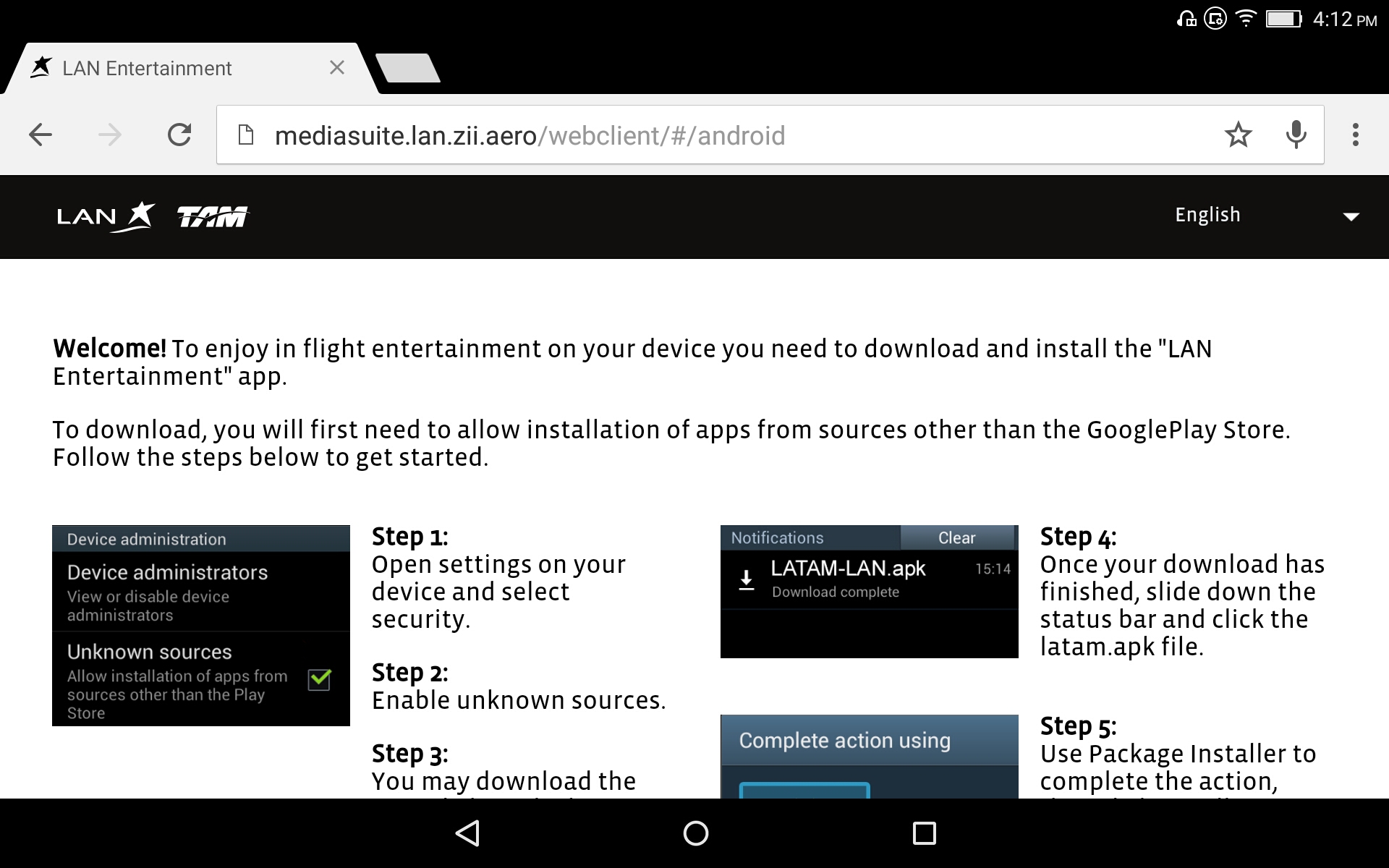
this was vital for me because the iOS app kept crashing on my iPhone 6 running iOS 9 beta every time it tried to play a video (yes yes, beta — i would assume it works fine on iOS 8). you may also have luck trying to work a laptop, but i don’t know for sure if it’s supported (they didn’t specifically mention it). without the application, though (or maybe a browser plugin), you could only watch the videos in the YouTube section (more on what this is later) via the website.
the application and entertainment selection
once you start the application up, use the hamburger menu in the top left to access the various sections. the movie selection was not the most up-to-date but it was pretty decent, same with the TV Shows and Box Sets (seasons of TV shows). the YouTube section has some videos from viral YouTube stars, and the Channels section has some extra television shows. the Map worked fairly well, except they forgot to set it or something so it was showing a Lima-Lima flight and the arrival time was an hour off. :\
iOS (iPhone in my case)
android (tablet in my case)
some notes
yep, the same ol’ problem where you’re watching on your device positioned below your natural line of sight on the tray table (i couldn’t find a way to perch my tablet up) — my neck started to ache a bit.
the audio kept defaulting to Portuguese so i had to keep changing it to English, even though i was accessing the app in English.
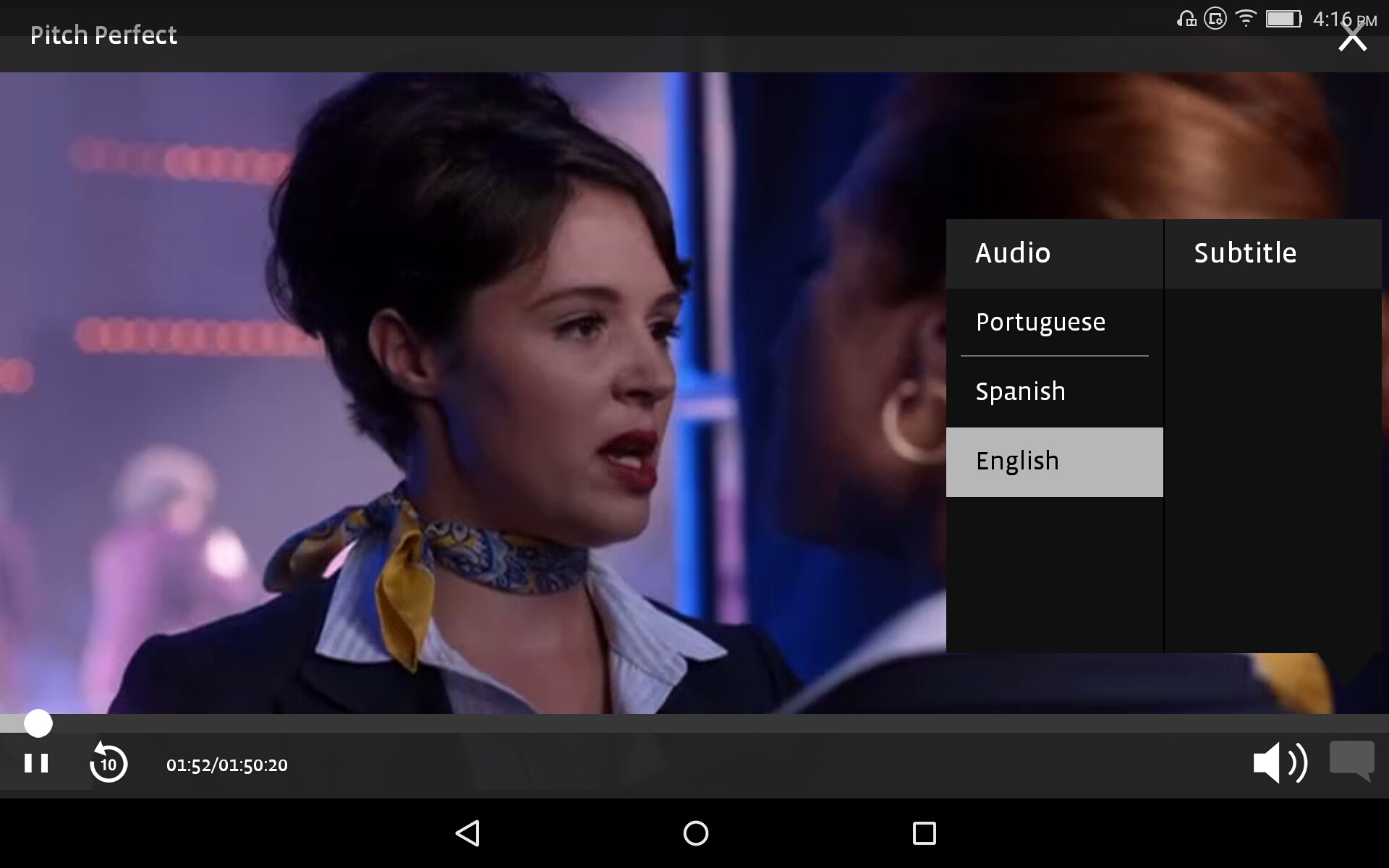 with the android app, it didn’t like it if i tried to seek multiple times to different points in the movie — subsequent times had no effect. i had to exit and restart and reseek. quality was acceptable — not super high definition but not crappy YouTube 300kbps quality either — somewhere in the middle.
with the android app, it didn’t like it if i tried to seek multiple times to different points in the movie — subsequent times had no effect. i had to exit and restart and reseek. quality was acceptable — not super high definition but not crappy YouTube 300kbps quality either — somewhere in the middle. 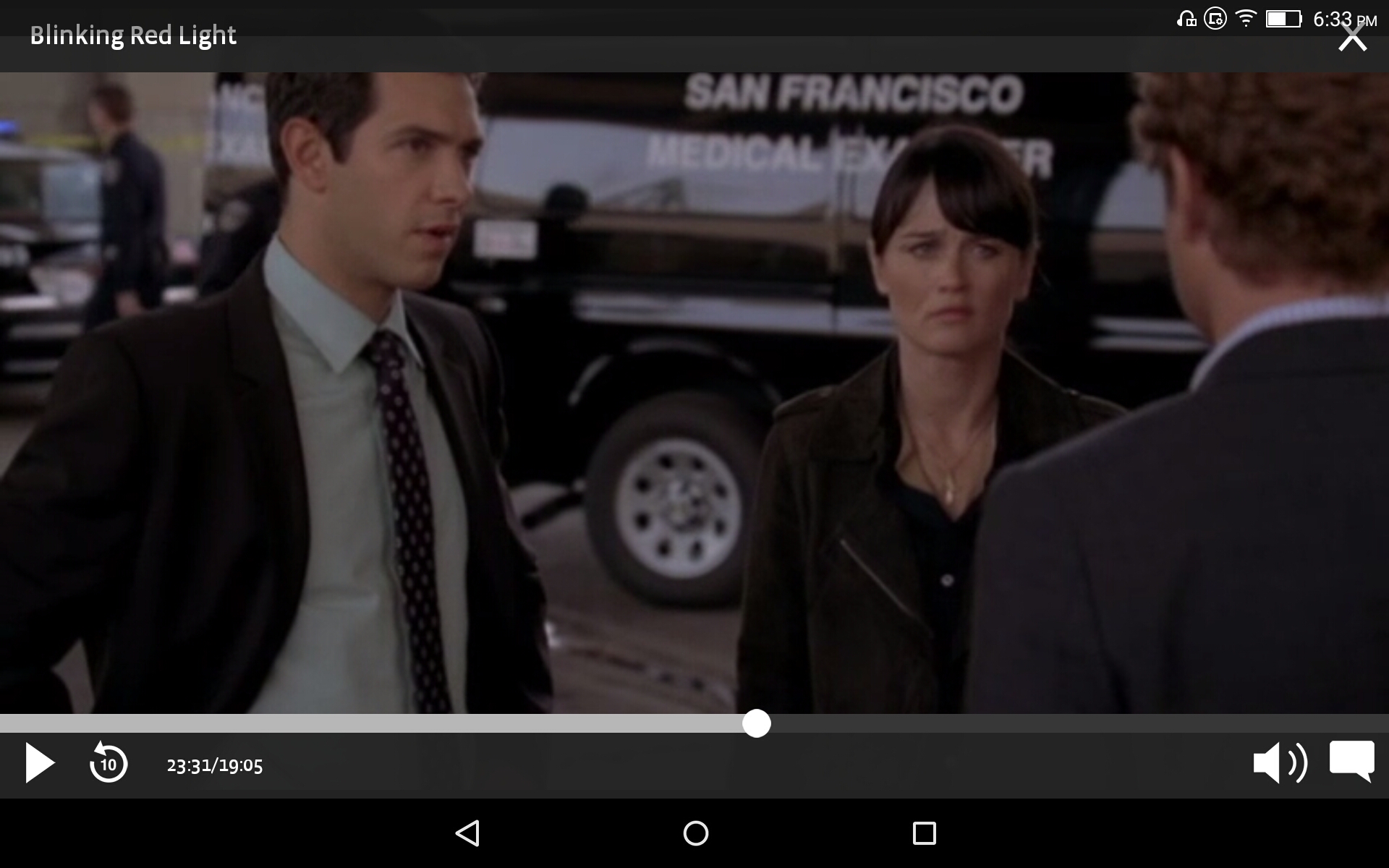
anyways, just remember, if you have a LAN flight coming up in an A320 or A319, there’s a good chance you will have streaming entertainment, so download that app and be ready!

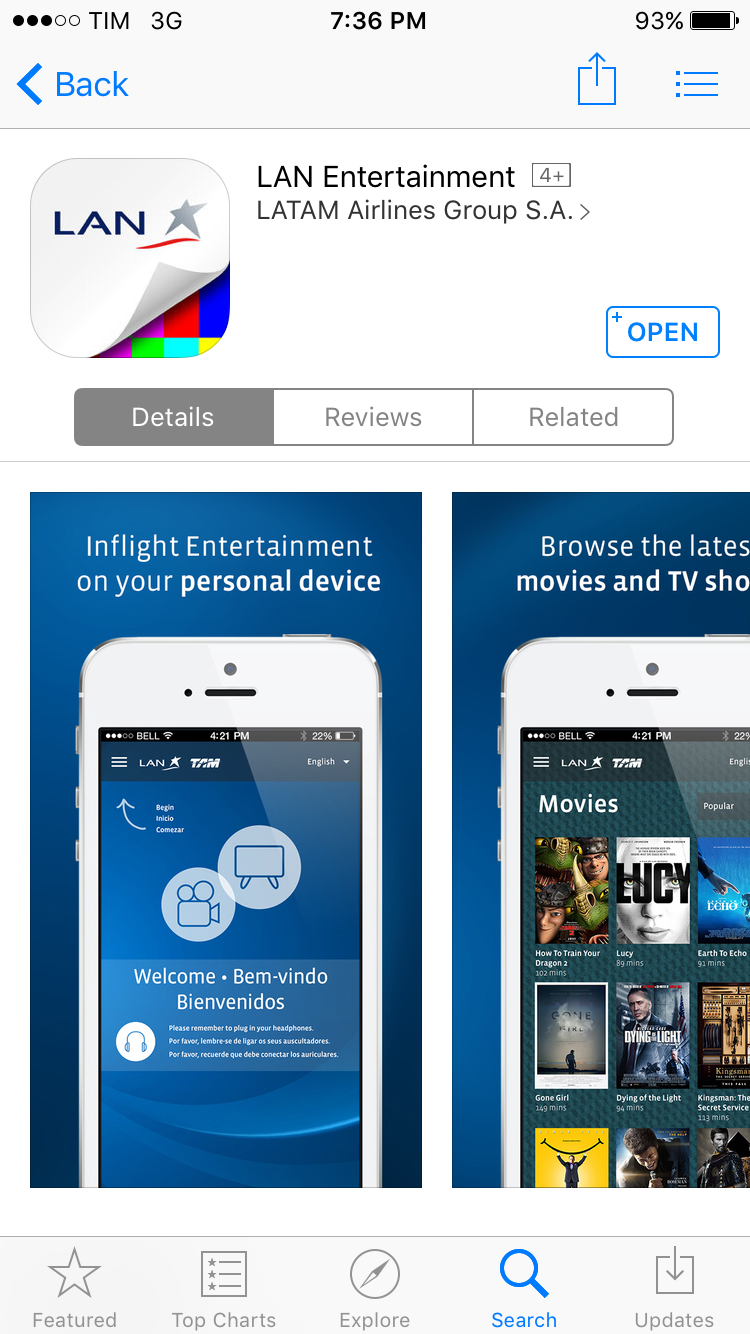
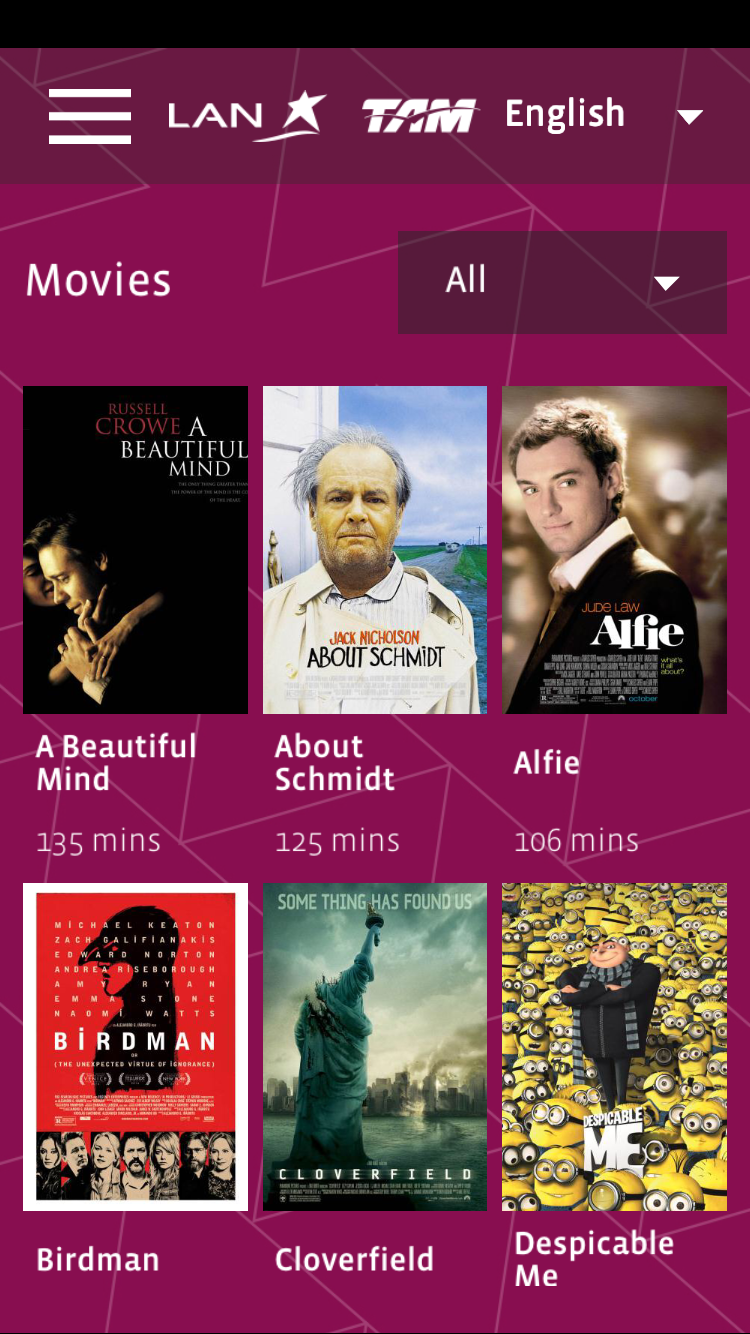
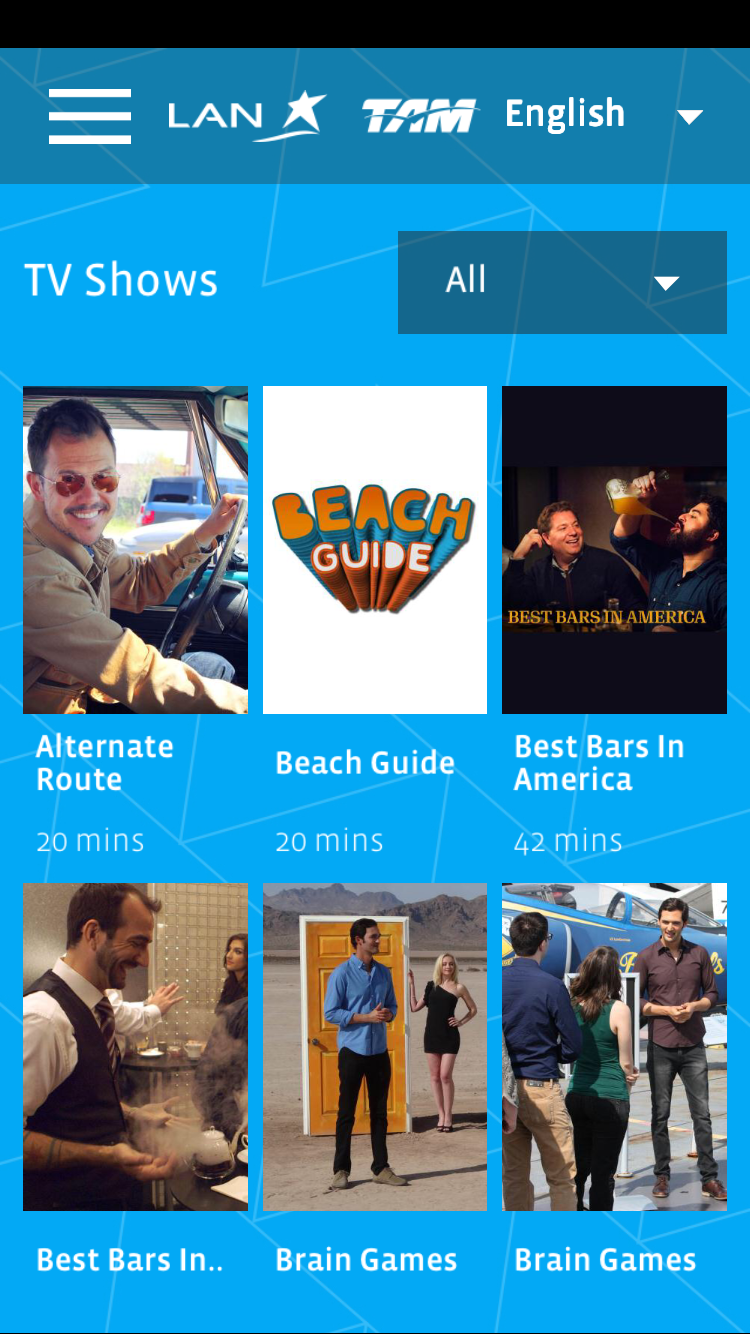
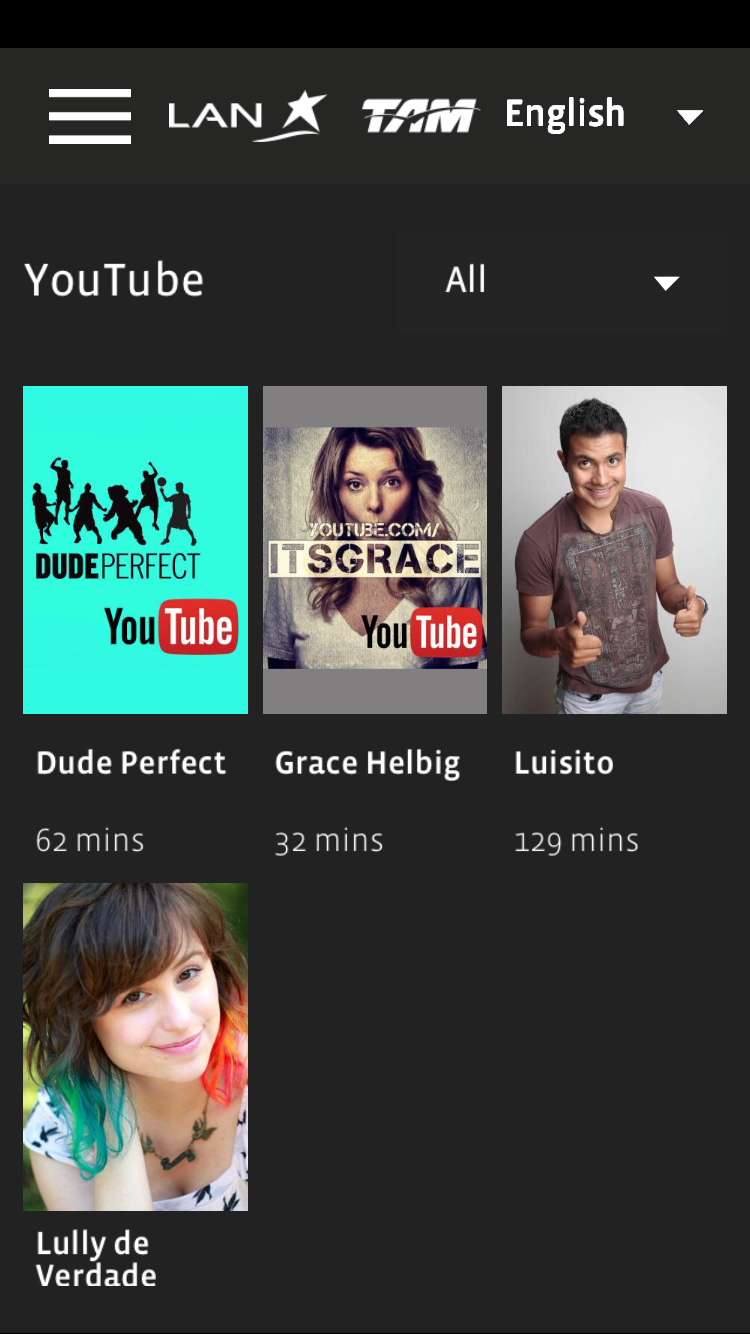
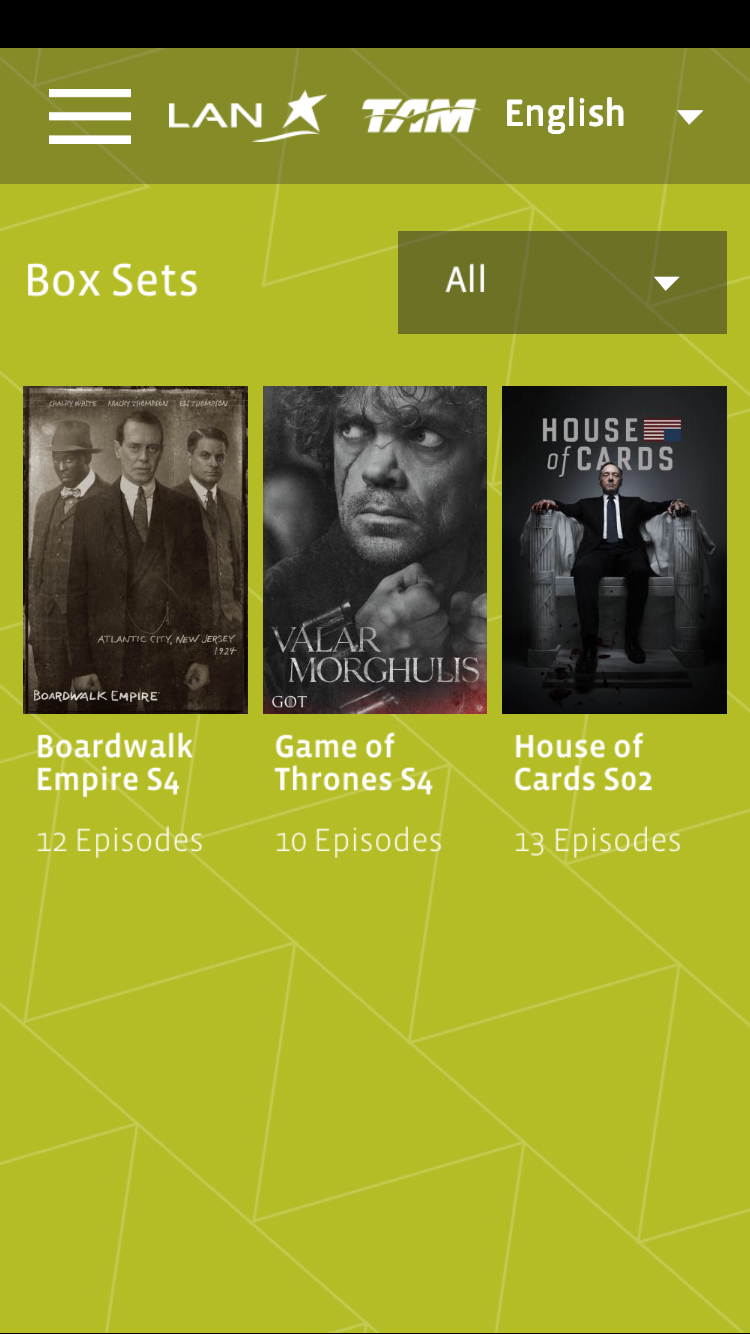
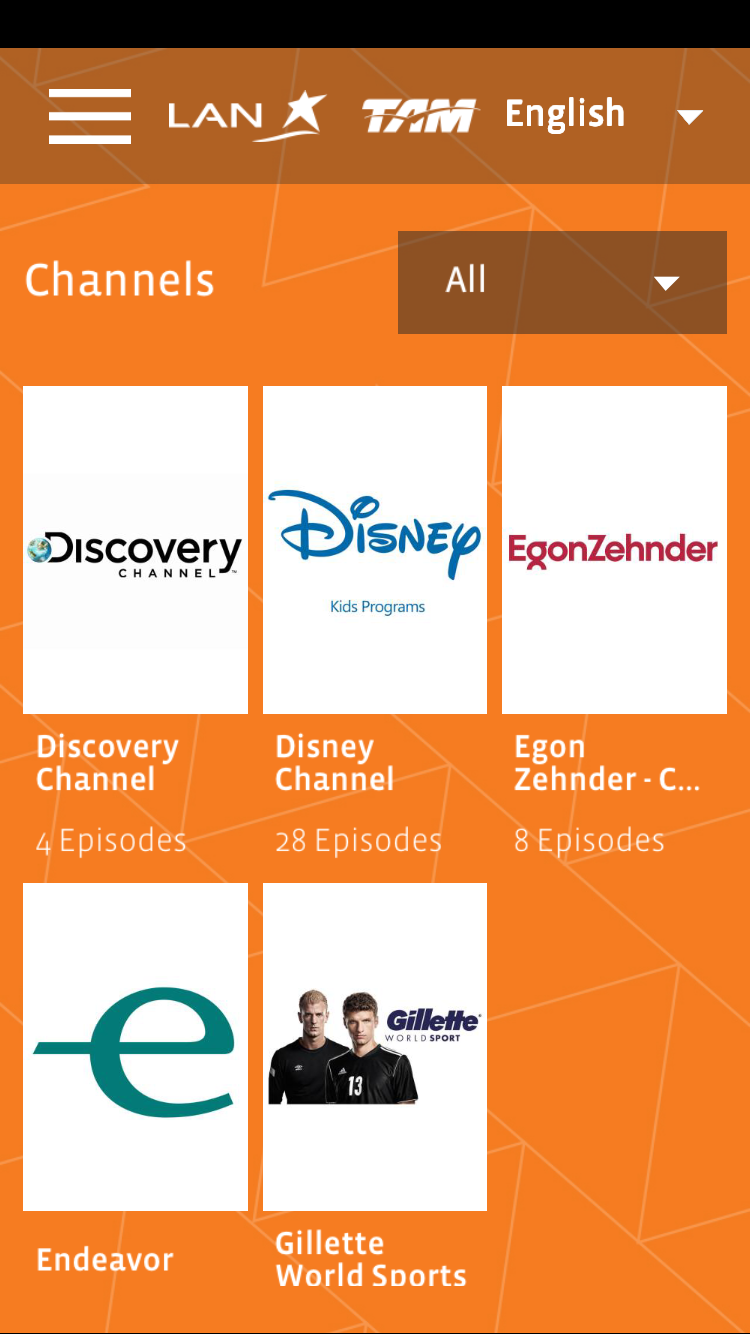

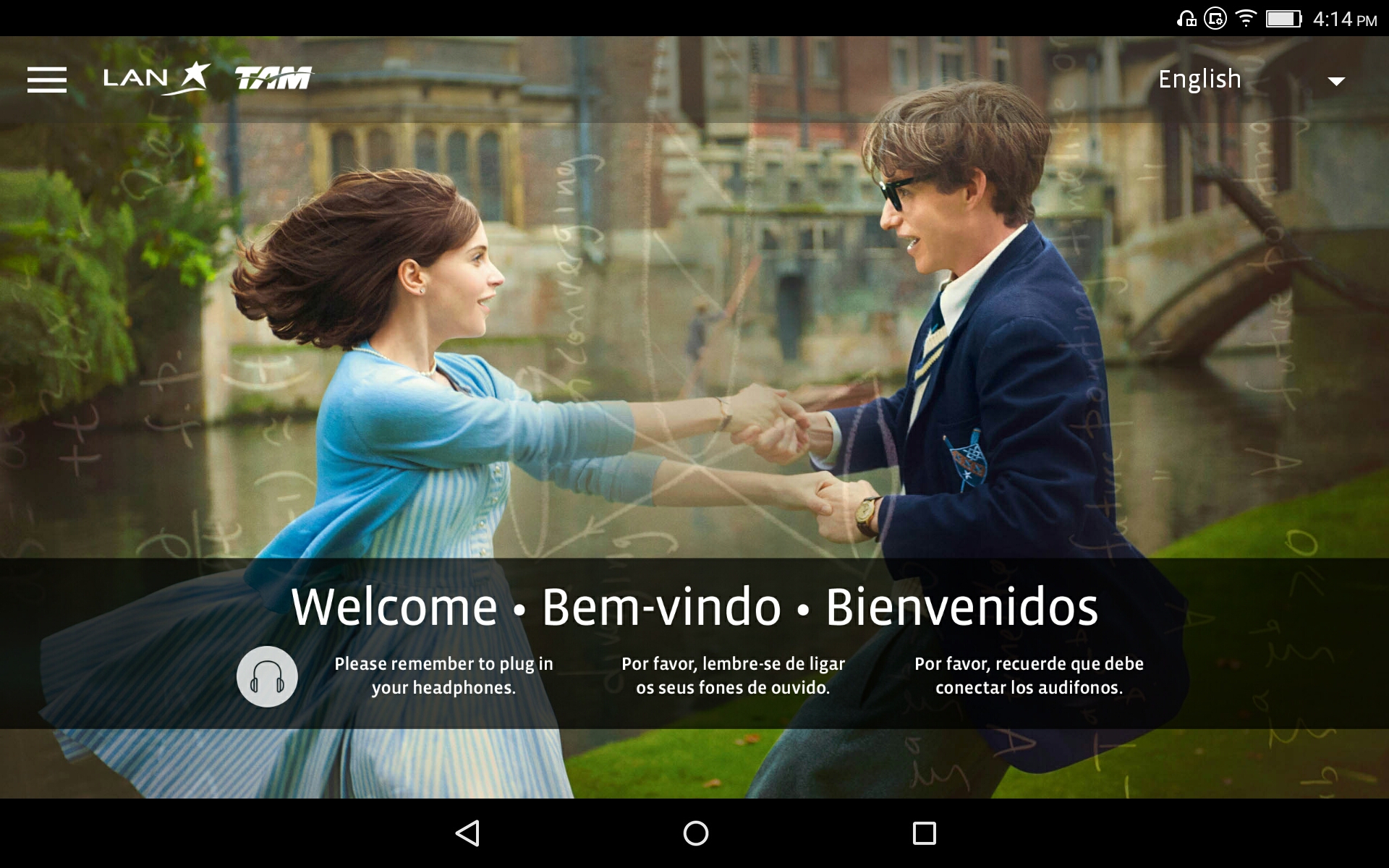
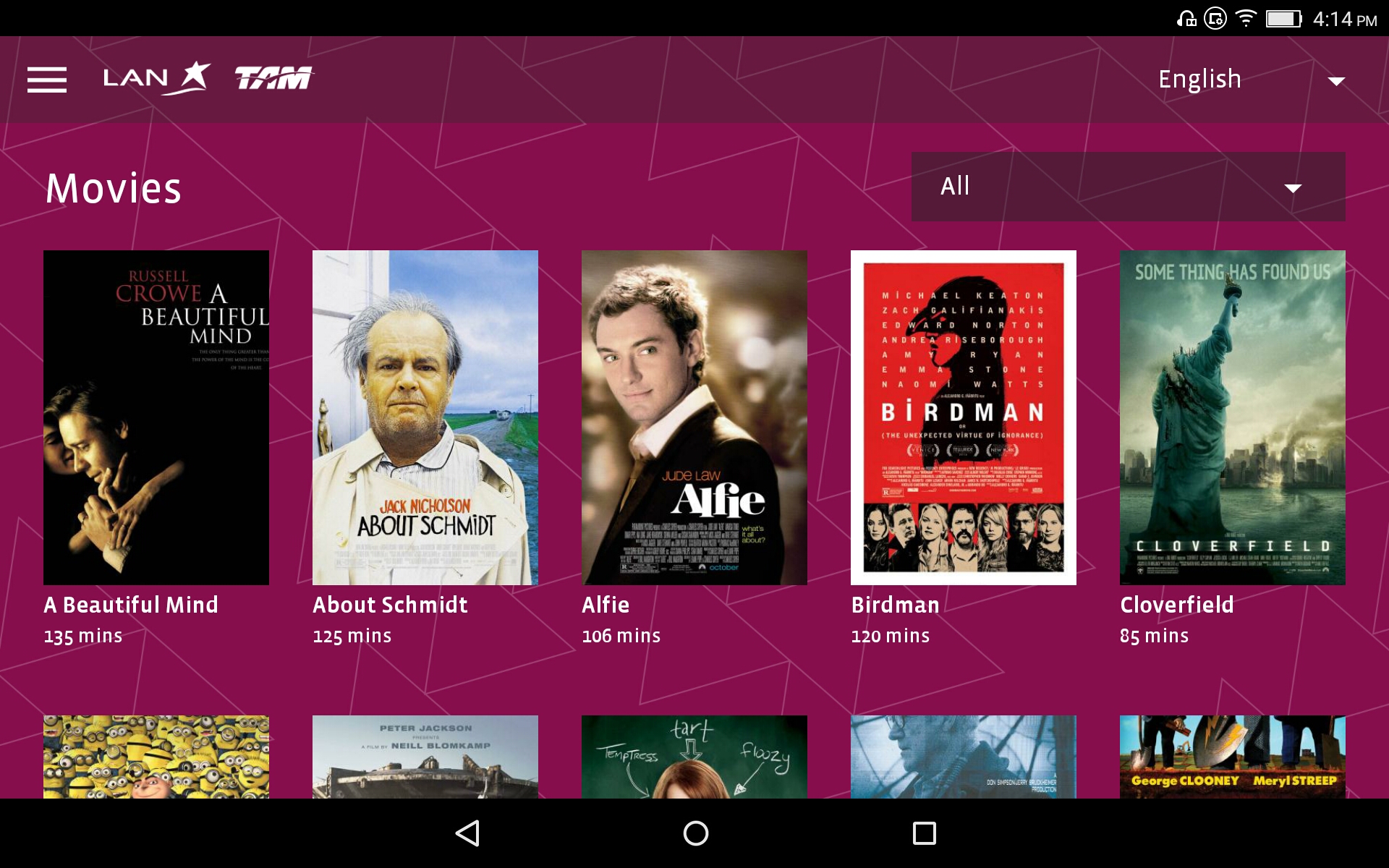
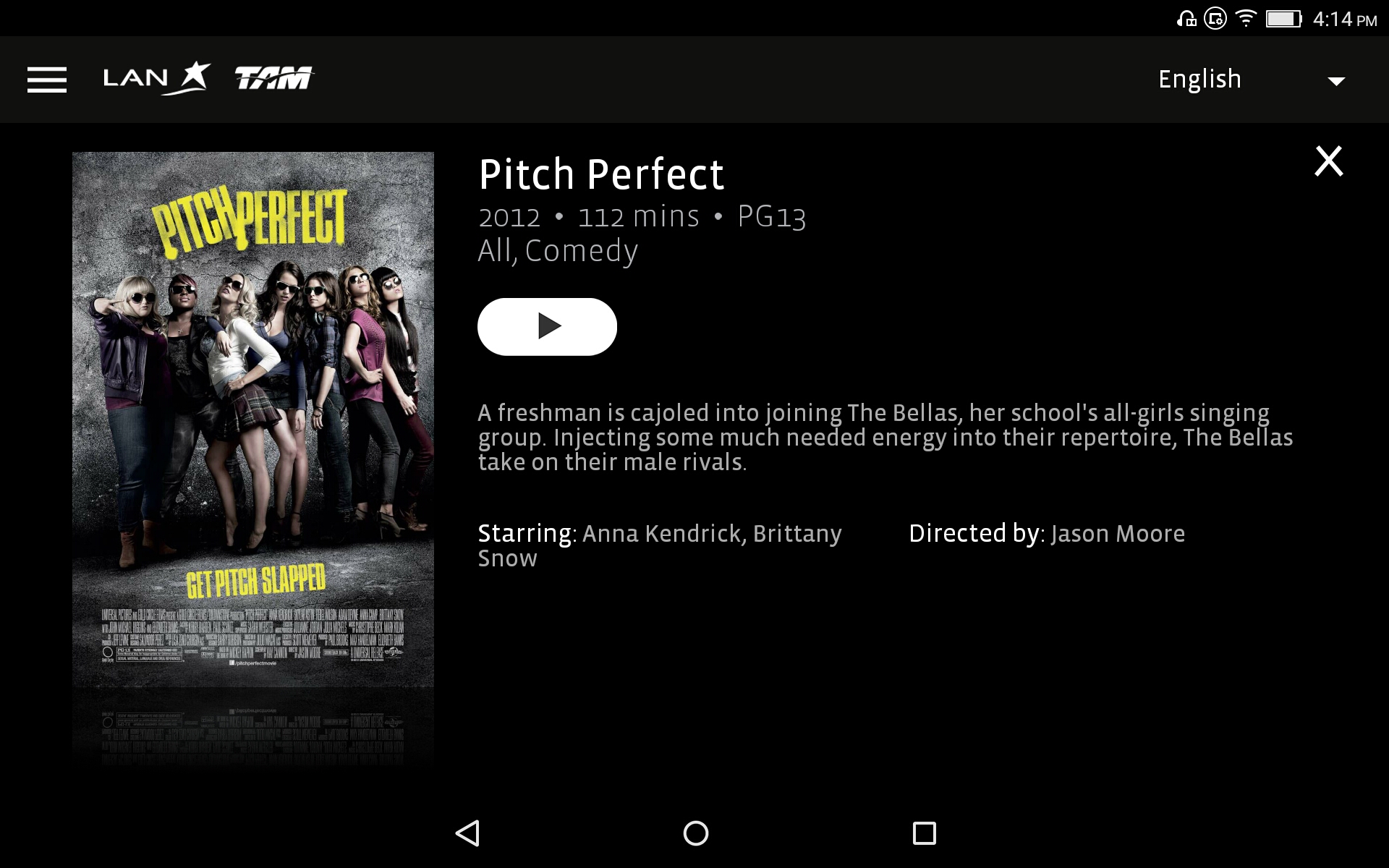
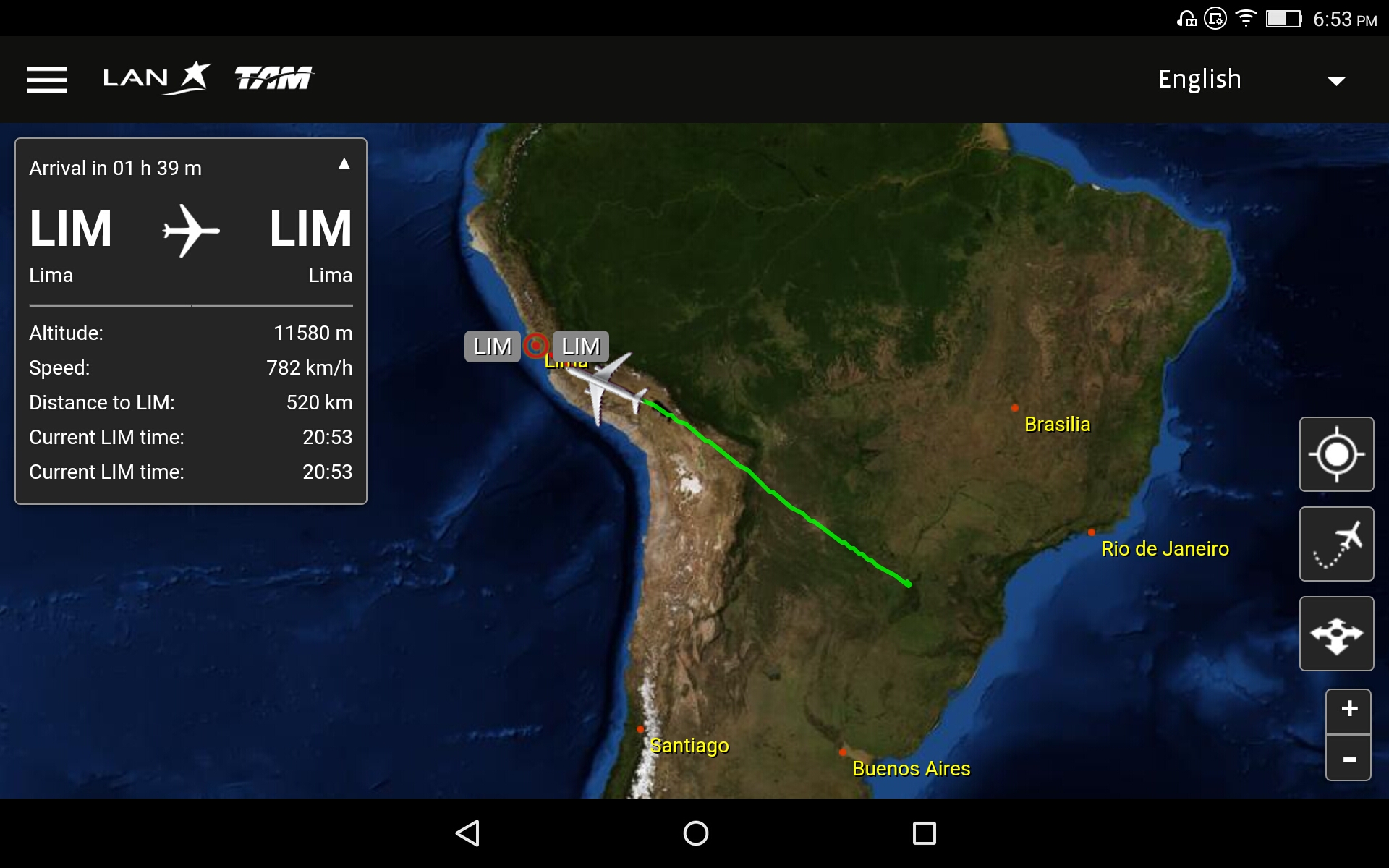



Leave a comment