How to Unlock your Chase Account due to OFAC
The Office of Foreign Assets Control (OFAC) at Chase monitors accounts that may have transactions or access to banned countries, such as “Crimea region, Cuba, Iran, North Korea, Sudan and Syria.” It can include other countries which are under economic sanctions by either the US or the EU.
Below is a bit more information about OFAC and JP Morgan:
JP Morgan – Economic Sanctions
How Did I Get My Account Locked by OFAC?
Well, my Chase bill was due a few days after I get back from my trip to Cuba, so I decided to log in from Cuba and pay my bill. They let me log in from Cuba, and pay my bill. It wasn’t until I got back home that I was met with this screen when I tried to log into my Chase account:
What I was wondering was why they let me log in from Cuba, yet restrict my access when I got back. Shouldn’t they have locked my attempt in Cuba and then sent me a warning about it? That would be too simple of a solution, but this is Chase we’re dealing with.
Why is Chase So Sensitive about OFAC?
Well, it may have something to do with their settlement to the US Treasury about secretly doing business with Cuba, Iran and the Sudan. They settled with the US Treasury to the tune of $88 million dollars:
JP Morgan Chase Bank OFAC Settlement
After this settlement, they were a bit more careful about OFAC in that they needed to abide by it this time.
How to Unlock your Chase Account
So unfortunately, all I had was information from the Chase representatives. From the numerous calls I made, I found out that there is no one at Chase you could talk to directly that can unlock your account. Only the OFAC at Chase could unlock your account and that you would have to fax them.
The required document is a notarized letter that says that you are back in the United States with your name and address (the same as your Chase account). Shockingly enough, there is usually a notary at many Chase branches, so you can go there with your letter, notarize it, and then fax it to them from a Chase Branch.
If you’re like me who was lucky enough not to find a notary at a Chase branch, get it notarized somewhere else, and then send the receipt to the Chase Twitter team. They credited my account with 1000 Chase Ultimate Rewards points (it cost $10 to notarize the document).
Here is the Chase OFAC fax number:
- Chase OFAC Fax Number: 813 649 8347
Like I said before, you can’t speak to anyone directly at the Chase OFAC. You can only fax them. Chase phone representatives can only send them an internal email (not reachable from the outside) so there is no way to contact them directly.
Chase claims that it can take 10 business days to unlock your account. This, unfortunately, was not my experience.
What If This Doesn’t Work?
There is only one recourse: SPAM THE LIVING HELL OUT OF THE FAX MACHINE.
The bad thing is that you can only contact them via FAX. The great thing is that there is no such thing as FAX Filters or spam boxes for FAX machines. This means that you can send an unlimited amount of faxes, unless they change their fax number.
In addition to sending the fax over and over again until they unlocked my account, I also added this cover page:
I didn’t make any threats, but you can also add in that the number of faxes will double every day its locked. It didn’t come to that, but I was fully prepared to send another 8 faxes the next day.
Their Twitter team was very much unhelpful and plainly ignored my tweets until my account was reactivated since they knew they could do nothing to unlock my account.
How Do You Spam a Fax Machine?
Well, I’m glad you asked. No one I know have a fax machine and there are very few truly free FAX services.
The one I used was myfax.com. It has a truly free FAX option, but it is limited to 2 faxes per day per email account. If you have an google email address, Google ignores all periods in the email address and all goes to the same email account. So runningforstatus@gmail.com is the same as running.forstatus@gmail.com. On myfax.com, you can put in periods in almost every combination to get more free faxes from the same email account. If you have a second email account, then you have another set of emails.
For the above email address, I have 2*2^16 faxes per day. If I started the first business day at 4 emails and double every day it is locked, I would have 14 days until I ran out of emails to use for the day.
From the website, I do not believe it has a limit to the number of pages of the fax, so I would encourage you to make additional pages, like duplicating the notarized page a few times per fax so it makes the fax nice and thick. Times that by four, and you get a very fearsome stack of fax messages.
Are There Anything to Consider?
I would think about what type of fax machine Chase has. If it is an ordinary fax machine, they only have a 50 page capacity so by the 6th or 7th fax, they may run out of paper. However, if it is one of those giant Xerox copystations, then they will run out after a few hundred pages, so you’re good to go for at least the first week, but you may force them to run out of paper in the second week.
Should You Wait 10 Business Days?
I thought mines would be unlocked in 10 business days so I didn’t think anything of it until the next billing cycle. It was 40 days until I realized my account was still locked. Once I faxed them 4 times (2 pages each) at around 5pm EST, it was unlocked the following morning.
I don’t know if they can unlocked it in under 10 business days, but I would think it is entire possible once they start receiving hundreds of pages through the fax machine.
How Will You Know Your Chase Account is Unlocked?
You will receive an email like this (note that I don’t think the email account this was sent from Chase is monitored, so I wouldn’t try to email it unless you were desperate):





These days most corporate fax systems are electronic and the fax will show up as an image. I doubt you can overload it but you can piss off whomever you need to help you.
Thanks for the tip! Never thought that it would be electronic but makes a lot of sense. I wasn’t getting any help anyway, so only way to go in my situation was up. It also makes sure it didn’t get lost, unless I had the wrong fax number.
When I tried to open up a bank acct recently, my name was flagged by OFAC so I had to show extra identification. Pain in the bum. I just hope that my regular accounts with funds aren’t flagged like this :/
I believe I also made this “mistake” while in Cuba. I attempted to use my card at the airport leaving Havana and about three weeks later my account was locked. I’ve called a couple times and the customer “service” is maddening. They can’t get into my account and they’re not sure why and promise to call me back. The trouble is, I’m out of the country for long stretches at a time, I won’t be back in the United States until August. I’m not sure what to do as I can’t cancel a card I don’t have access to either.
Luckily, the OFAC only accept faxes. I sent most of my faxes with online free services, like https://www.myfax.com/free/ . The trick I used when I used that site was to keep using different email addresses so I can send more than 2 faxes per day, but you only really need one. What you would need is a scanner though (try a copy shop, kinkos, computer cafes, etc) because you need to notarize it (maybe hard to find a notary outside the US, if that even exists). Being that you need to have it notarized, you can’t do it outside the US.
Make sure to put in huge letters that you need your account fixed on the first page, and then maybe include 8 or 9 more pages of that along with your account details (card number, address, etc). Hopefully, they can fix your account then.