the beauty of not staying in a hotel
it’s no secret (or it shouldn’t be, by now) that i’m a fan of using Airbnb instead of hotels when i travel. while i’m sure the perks of being hotel l33t are great, there are a couple reasons why i prefer an apartment:
- you get more value for your [insert currency here] — for the price of (or sometimes significantly less than the price of) a hotel room, you can usually get a full apartment. the extra space is great for when i’m cooped up inside working during a workation, as i find i get a bit of cabin fever in hotel rooms, especially sterile and bland ones. the cost savings is especially huge when traveling in a group — sharing one apartment is so much cheaper than getting multiple hotel rooms.
- more amenities that work with how i travel (and save me money) — a kitchen so i can have breakfast/tea/coffee/dinner (helpful for when workationing since i don’t normally have time to run out and eat), a fridge for my Coke Zero supply, free wifi that you’re not sharing with tons of other hotel guests… examples:
Talk about $$$: this was €24! From Spar, not even the fancy grocery store around the corner! pic.twitter.com/9LAJIHehAF
— Jonathan Khoo (@jonk) March 17, 2014
Cooking with gas pic.twitter.com/YclUA9SdGr
— Jonathan Khoo (@jonk) May 13, 2013
- so much more local color — i’m traveling so i can experience a place that’s different from where i live. if you’re not spending much time at a hotel, fine. but if i’m also working from where i’m staying, i prefer to not be in a cookie-cutter hotel room that can be anywhere. for instance, i’ll be here next month. does this look like any hotel to you? unlikely!
- added little perks that make your stay that much better and easier: a coffee with your Airbnb host when they meet you at the subway stop, a city bikeshare pass, a refillable subway card so you don’t have to pay for the deposit, help getting a local SIM card for my phone…
when don’t i stay at an Airbnb? the only times i can think of in recent memory where i consciously made a decision not to were a) in Russia because you need an invitation from a hotel to get a visa, and similarly, in countries that require visitor registration with the police, it’s easier when a hotel can take care of it, and b) if i can get a hotel deal i can’t refuse, like the cheapish room at a Hyatt in Dubai that i was able to upgrade to a suite via elite status (that i was gifted).
are you new to Airbnb? if you use my referral link to sign up or if you just recently signed up you will get a $25 credit — and i will as well once you complete your stay. thanks in advance!
searching
there are a couple pitfalls to Airbnb searches: the results don’t seem to be sortable (they were before, as i remember and as @travelpeon pointed out) and you don’t know the exact location of a place. keeping this in mind, here’s how i rummage through the results to find rentals that i like. (this post is quite timely since i’ve been trying to find a place for my upcoming trip to Malta, thanks to the random United business class fare mistake/sale which unfortunately is now over.)
- location — i normally do some research (Wikitravel can be useful) beforehand and look the different neighborhoods at my destination and narrow my search in the ones i like. on the main search screen, make sure “Search when I move the map” is checked and move the map around, zooming in and out, until your top neighborhood choice is front and center. the properties list on the right will update. note that by doing it this way with direct manipulation of the map you get a better idea of the layout of your destination city as well — bonus!
- filters — this is a very key step for me. the following screenshot shows my usual settings. while i have stayed in a private room before, i would only check this if i wasn’t planning on being there very much, so i almost always choose “Entire Place”. usually hosts are super welcoming (they wouldn’t put their shared place up on Airbnb if they weren’t social, i’d hope) but i prefer having an entire place to myself so i can work and well, just be myself. i adjust the price slider to my budget (which is never over $100/night if i can help it), and select the amenities that are important to me. i want wifi, i want a washing machine (i only travel with a carry-on and having laundry access makes that much more doable), and i want air conditioning in the summer and heating in the winter.

- sorting — unfortunately this is where Airbnb is sorely lacking in usability. hopefully after you’ve narrowed down your location and filtered your results you will have a manageable set to deal with. i quickly scroll through and open the ones that have the highest number of reviews (the number in the speech bubble above the price) in new tabs. if after looking at your results you don’t find anything you like, remove some of the filters and/or change your location. hopefully there will be something out there that suits you! unfortunately chances are you will go through several rounds of this. if anyone has any tips for making this easier, PLEASE comment! be sure to save properties you like to a wish list or simply add to your browser favorites for quick access later.
being picky with your top results
i can’t emphasize how caveat emptor this whole thing is. if you misread something, it’s your fault, so do your due diligence and review everything in front of you carefully. when i have a property open, here are the things i check:
- photos — does the place look decent? are all the pieces of furniture you want there (desk? dining room table?)? does it look spacious enough for you?
- map — remember they will only show a general location since these are almost all private residences. if you have a keen eye, though, you might be able to spot landmarks in the photos and deduce the location from that. (or, they could just tell you where it is in the property description.) for example, the pictures of the place i had in Singapore showed a very distinctive bridge outside, and i was able to find that on Google Maps and determine exactly where it was. (yes, the tweet says Malaysia but i can assure you it was Singapore.)
Made it to the airbnb. I can get used to this! Now shower and sleep so I can stick to semi-EST schedule. pic.twitter.com/cl6xDHlXIK
— Jonathan Khoo (@jonk) November 24, 2013
- calendar — a way to see how popular this place is, which may influence your decision one way or another.
- wish list — underneath the “Save to Wish List” button is the number of times (if any) the property has been saved to someone’s wish list. this is a pretty good indication of desirability of a certain listing.
- description — read, double read. make sure it sounds good to you. is it located in a good spot? are there any selling points that really impress you or, conversely, any points that turn you off? note the cancellation policy. you will always lose the Airbnb service fee if you cancel, but the amount you pay might be completely lost depending on the host’s policy. if you are not 100% sure of your plans or can’t afford to lose the entire amount, make sure you book a place with either a flexible or moderate cancellation policy.
- amenities — double-check everything you want is here. i usually avoid places that allow smoking because i once stayed in a place that allowed it and it had a mild cigarette stench which was highly unpleasant.
- house rules — be sure to read this carefully. sometimes people sneak in some extra gotchas in here (and in the description).
- host — click on the host’s profile. i know you can’t judge a book by its cover, but does this person look reputable and like someone you’d want to do business with? do they have a good review history? what is their response rate? a low number might indicate a host that’s not communicative or doesn’t care about their property.
- reviews — ahh, the all-important reviews. read them all and form an opinion. i admit to being a gentle reviewer, so i take any negative points very seriously because i figure they have to be quite glaring. also, since wifi/internet speed is important to me, this is one thing i pay extra attention to.
i found my dream location. now what?
in most cases, unless you’re reserving an “Instant Book” property, you will have to be approved by the host. you need to write them a little message — i tell them a little bit about myself (remember, they reserve the right to judge you, too!) and why i like their place, and any special needs i have — like speedy internet or odd check-in/check-out times. you should get a response within 24 hours either approving or denying you. i’ve made a couple requests that have never been answered and were allowed to expire; i tend to think of non-responders as losers and people i don’t want to deal with anyways, so no skin off my back. if you were denied for some reason or another, sadly you’ve got to start over. hopefully you found a second-best dream location!
some additional advice
- don’t forget you will likely need to bring your own soap and shampoo, although it might be easier to buy it at your location. you may want to verify that your host will be providing you with a towel (i don’t think i’ve ever had to bring my own).
- give your host as much information as you can to help coordinate meeting up with you. if your phone will work at your destination, you may want to let them know that text messaging you is OK (if it is). even better is having a data plan so you can Whatsapp/email/iMessage them and use Google Maps in case you get lost. (remember though you can download maps for offline use for many cities.) but better safe than sorry — plan on not being able to make any contact as a worst-case scenario.
- a good host will send over a small set of instructions before you arrive, usually including directions, wifi password, tricks to using the hot water system, etc. if you are worried you aren’t getting enough information, contact them through the Airbnb message system.
- during the check-in process or during your stay before it’s too late, verify and then double verify how you return the key. i misunderstood at my apartment in Kiev and apparently the key got stolen from where i left it. the host called me [i had a local SIM/phone number] during my Chernobyl tour and they had to replace the lock. luckily it only cost me $35 but it could have been a lot worse!
 if you run into trouble, you can call Airbnb (their number is at the bottom of your confirmation email). sure it might cost you a pretty penny from overseas, but there is a concierge and support team to help you in case things go wrong. i was once stuck in Santiago, Chile at the apartment without a host to meet me because we somehow missed each other at the airport (and i assumed he didn’t show up to pick me up). the Airbnb concierge was able to phone the host (who didn’t answer my call when i tried) and sort everything out.
if you run into trouble, you can call Airbnb (their number is at the bottom of your confirmation email). sure it might cost you a pretty penny from overseas, but there is a concierge and support team to help you in case things go wrong. i was once stuck in Santiago, Chile at the apartment without a host to meet me because we somehow missed each other at the airport (and i assumed he didn’t show up to pick me up). the Airbnb concierge was able to phone the host (who didn’t answer my call when i tried) and sort everything out.- you can use the mobile app (see right) to look at and fave places on the go. today i was waiting for an appointment and used the time to save some properties to my mobile wish list, which i pulled up and better analyzed when i got home.
- as i mentioned above, you are also marketing yourself to your host when make a reservation. fill out your profile as much as you can [here’s mine] — the more information the better!
hopefully these tips will help! and if you’re afraid of Airbnbing, try with a domestic location first before you graduate to international. i’ve used Airbnb over a dozen times outside of the country and loved every moment of it — but that requires a combination of research up front and being flexible and open-minded when you’re there. have fun!




All excellent advice. I, too, am a big AirBnB fan. Although I’m not hitting them 100% in my travels.
I HATE the fact that you can’t sort search results. Hate it hate it.
I’m also a bit perturbed by their fee schedule as it can add a large chunk of $$$ to your final bill—and considering AirBnB also hit the host for a fee each time it adds a very large chunk of $$$ to your bill.
Still, its reasonable to get an entire apartment in London or Paris for ~75% of a moderate hotel room. Toss in free Wifi and laundry and the other amenities its can be pretty good.
However! Please be aware that, depending on where you are traveling to, renting an apartment or room may not provide you with all the safety features of staying in a hotel. For example, I used AirBnB to book a room in a guesthouse in Narobi. The room was as advertised and the staff was wonderful. But, you were literally locked into the building with iron bars and doors at night—not the safest of arrangements in the case of a fire. So, tread carefully.
All in all though, I use AirBnb for about 1/4th to a 1/3rd of my stays.
yes! you’re right about their additional fees — imho they’re definitely a bit much. plus they could do a better job about educating their hosts about how to use the service; i’ve seen (and used) places where there was a separate cleaning fee that was collected or non-airbnb-managed deposits.
good tip about the safety features — something i would not have considered!
Hi, great blog! I have become so in love with Airbnb that I’m thinking of selling all I own, except for my rental homes and becoming a citizen of the world! I can actually live cheaper in the most beautiful places of the world rather than be stuck in one place with a very hefty mortgage. I have noticed that, once you click on the listing, directly below the heading there usually is a street name, zipcode, etc. No house or apt # though. Then I just copy it and google map it. If its a very long road, I usually ask the host what end they’re at and also confirm that the info is correct.
thanks kathleen! ah yes, that’d probably get you a better idea of where the place is located versus that big pink circle they have! good tip!
@Wanderlusty
interesting
any hidden fees? (outside of cleaning *& airbnb fees)
thanks
I’ve had several places charge extra fees that were not listed but they should be disclosed in the description. Anything else you can complain to airbnb about since everything should be included in the total.
i forgot how small euro hotel rooms are.. shit is laughable!!
do you bring your own TP when using airbnb lol?
Haha most places have everything including towels, etc. I do bring a bar of soap and shampoo just in case they don’t have that.
HOW do you save searches on Airbnb?? Mmeaning, a set of search terms–not rentals themselves. I’m really hoping a tech company isn’t making people re-enter our search terms every time we return! Asking you because I found your article, though I see it’s from four+ years ago… : )
Yeah I wish they’d let you save searches in the app but for now I guess the best you can do is bookmark a search results page which should also save whatever amenities/other refinements you have set.
That’s a good workaround. Thank you for the tip! How weird… Li’l ol’ Craigslist has search saving, and great big Airbnb doesn’t :\