There are a million travel apps out there for the business traveler – apps that track your points/miles, apps that track your flights, apps that track your time, apps that do conversions, etc… if you have a need, you can bet there’s an app for that! Now, there’s another hot new app for those of us who spend a lot of time on the go. I’m looking for any way to save time and be more efficient.
How many times does this happen to you? You’re walking through the airport with your carry-on and boarding pass in one hand and a beverage of choice in the other hand. Just then you remember something you forgot to do at the office or at home? Or you come up with your next brilliant idea? This is the point where you do one of two things 1) you stop in your tracks to make a note, a call, etc… or 2) you balance your beverage in the same hand as the boarding pass and carry-on and get your cell phone out with the other hand. Once you have the cell phone out, you can dial someone (hopefully they’re in your favorites) or you can send a text message (which is not easy w/one hand). I find that I call myself and leave messages for myself about things I need to do, should have done, want to do…. All of these options are extremely clumsy and slow me down in the airport – or I end up bumping into someone or something while I’m paying attention to my text messaging and not to where I’m going!
Now, there’s an app that’s going to solve my problem! The eDict App allows me to quickly and easily send a message to one of three contacts stored in the app. With one tap I open the app and with a second tap I choose who to send the message to. Then, all I have to do is tap save when I’m done recording and tap send! What’s unique is that this sends me an email with a recording – as opposed to having to log into voice mail (when I’m overseas this is awesome so that I don’t have to worry about international phone rates! I just need an email connection.)

Now you can easily send messages to your assistant, to yourself or to anyone else you choose to add to the app. The email comes with an attachment of the recording that you can transcribe later, listen to over and over again, or just delete. The recipient can also simply reply to the email message w/confirmation or additional information. Oh the time this will save!

Believe it or not, this scenario happens to me a lot… You’re boarding a flight and can’t find the address of your meeting in your arrival city. For me it typically means I’ll be arriving in Bangkok or Hong Kong or some foreign city unprepared. You call your office, but inevitably the call goes to voice mail, and you leave a message asking your office to find the address. Someone in the office has to listen to the message; find the information and either call you back or email you the info. By the time they get back to you, you’re probably already in the air! With eDict, you can launch your app and send a message (via email) to the person in your office that will have this information. Instead of trying to call you back, they can just hit respond with information you need. I think this is awesome!
You can configure the app to allow Geo-location (it will include a map of the location where the message was sent from), you can define (or leave blank) the subject line, text for the body of the message, add a carbon copy address and define the color you want to associate with the contact.

The app is available for iPhones (3GS, 4, 4s, 5) and iPad and requires iOS 5.0 or later and is found in the app store http://goo.gl/w0BLz. The app is currently free but will become a paid app very soon. Readers of VeryGoodPoints are getting a sneak peak and advanced access while it’s free!!! Download it now before you have to pay for it.
I had the chance to interview the creator and I can tell you that there are future release coming with additional functionality and enhancements! I really think this is a great new app for the business traveler (and probably a lot of other people too!) You can email the creators of eDict with feedback by contacting eDict directly
Want to win a $50 iTunes Gift Card? Here’s how you can enter – download eDict and leave a comment about what you think of the app. If you don’t have an iPhone or iPad, please read the rules for alternate methods of entry. You have until Friday September 28th at 6pm EST to submit your comment.
Contest Now Closed. The winner of the $50 iTunes gift card is comment #40 – Nacho! Congratulations!
Good luck!!
Rules:
Yep, there are always rules!
- You must be a US Citizen and at least 18 years of age to win
- Deadline: Friday September 28th at 6pm EST
- Void where prohibited by law; void in Rhode Island
- No purchase is necessary (the app is free during the contest period) and if you don’t own an iPhone or iPad you may alternatively enter by leaving a comment on this blog post about why you would use this app or why you wouldn’t use the app.
- One entry per person
- The winner will be announced on this blog and will have 10 business days to claim their prize by emailing verygoodpoints@gmail.com
- There is no affiliation between eDict and VeryGoodPoints
- The staff and family of eDict and VGP are not eligible to win.



I wouldnt use this because i can just dictate siri to remind me , use siri to email, etc or use voice recorder on iphone.
I don’t have an iPhone but I would use this, a lot of times just to send myself a reminder and also to let me family know my whereabouts in my travels.
I would use it to avoid phone charges while overseas.
Just downloaded it. Very sweet app! There are other apps similar to this, Walky talky types but this is more for the business/travel type. Love it!!!!
I would use it to send my assistant emails
Cool app.
This is exactly what I need when I’m driving.
Downloaded it! Love it so far. Put my husband first.
I might download it. It’s a cool idea, but not sure i would use it
why do i need this when i have Siri?
It’s a fair app…not sure the real world use
I will go and download it, but I could see myself using it to send messages to my kids!
Amy
I don’t know if i would use it or not
does that count for entry?
Seems like a lot of other apps out there
AWESOME! I already sent my wife three messages.
My husband will def be adding this app to his phone. He’s always texting and emailing himself reminders.
I think this is a good idea, but I’m not sure how often I’ll actually use it.
btw, I did download and use it.
I think it might come in handy now and again, especially if I don’t want to tap out a lengthy e-mail on a small keypad.
It works fine but I am not sure how often I would use it. But I am going to try it out for awhile.
I would use this App if it had Siri integration.
Perfect for doing exactly what you described. I am always leaving myself messages or creating notes which I then have to remember to refer back to.
Not sure why I would need this with Siri around
I’d use it because I forget everything.
I used it twice, but now it keeps crashing. My fat fingers hope this gets debugged soon!
I would use it because i don’t do dictation and doesn’t see intuitive.
It works as described but I am worried about how much space these recordings take up.
Very interesting. I like its simplicity with three main contacts. Very quick to access and record. Would be great if it could write it out so it acts as a dictation app as well. I’ll have to see if my assistant will enjoy hearing my voice even when I travel 🙂
This is exactly what I need when I’m busy
This is pretty handy! Kind of hard to type an email when you are running to catch a flight so this will be great!
I like it, but not sure how often I’ll use it . I’ll give it a shot.
I LOVE it! Will it ever do more?
I will try it for a week or so
Great app. Will it be able to translate what I say to text ever?
it’s an okay app. But it crashed today and i could also just use siri
Love it!
It’s a very good idea. I have a b lackberry but would use it if i could. It’s good for in the car i THink
I don’t have a phone that i can use to download it, but if i did, i would us it.
Great idea for an app. what else will it do?
Simple app to use!
I think it’s a good idea. Do they have any other aps?
I am going to download it tonight! Does that count?
I’m skeptical that you don’t have a relationship with the makers of eDict app. Why would you love it so much?
I am going to use it and will send my assistant notes all the time! She’s going to hate me. It would be cool if you could put a person’s picture on the contact – that would be easy!
Cool App.
Great idea. I think i could use it at work. I’ll give it a try
That is a cool business app. You have very good points! HA 🙂
Great idea. Kudos to the author of hte app.
Does eDict mean dictator?
Will the app do anything else in the future or is this it? Not sure how i will use it yet.
HOLY MOLY! Just what I’ve been waiting for. YES! Thank you.
I like it. Will use it at work
I could see myself using it at the airport on the go.
I might use the app. but it’s a lot like Siri. Did they think about Siri when they built it?
I don’t own an iPhone or an iPad, but if I did… I would definitely give this application a try. I think it could save some time and stress to know that an important message that was sent before take off would likely be responded to and taken care of while I was “up in the air.” Also just to keep my reminders in one spot – perfect!